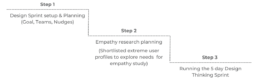In today’s digital age, users interact with businesses across many devices – from smartphones and tablets to laptops and desktops. To deliver good user experiences, businesses must adopt a responsive design approach. This approach is now a must because responsive design is now a basic expectation of modern-day customers. Today, we will delve into the intricacies of optimizing UI/UX for different devices and screen sizes.
Understanding Responsive Design
Responsive design is a web design approach that ensures optimal viewing, reading, and navigation across various devices and screen sizes. It’s about creating a fluid layout that adapts to the user’s screen, providing a seamless experience regardless of the device used.
The Importance of Optimizing UI/UX for Different Devices
- Enhanced User Experience: Responsive design ensures users can easily access and interact with your content, regardless of the device.
- Increased Reach: By catering to diverse devices, you expand your audience and potential customer base.
- Improved SEO: Search engines prioritize mobile-friendly websites, boosting your search rankings.
- Cost-Efficiency: Developing a single responsive website is often more cost-effective than creating separate websites for different devices.
Core Principles of Responsive Design
- Fluid Grid Layout: Use a flexible grid system that adapts to different screen sizes.
- Flexible Images: Images should resize proportionally to maintain quality and fit the available space.
- Media Queries: Employ CSS media queries to apply specific styles based on screen size and other factors.
- Prioritization of Content: Determine the most critical content and ensure it’s always visible.
Designing for Different Screen Sizes
- Mobile-First Approach: Begin designing for the smallest screen size and gradually scale up to larger devices.
- Touch Optimization: Consider touch interactions, larger buttons, and clear touch targets.
- Navigation Simplification: Streamline navigation menus for smaller screens, using hamburger menus or tab-based navigation.
- Content Prioritization: Focus on essential content for mobile, while providing additional details for larger screens.
Testing and Optimization
- Emulator and Simulator Testing: Use tools to simulate different devices and screen sizes.
- Real Device Testing: Test on actual devices to identify potential issues.
- User Testing: Gather feedback from real users to refine your design.
- Performance Optimization: Ensure fast loading times and smooth interactions.
Common Responsive Design Challenges and Solutions
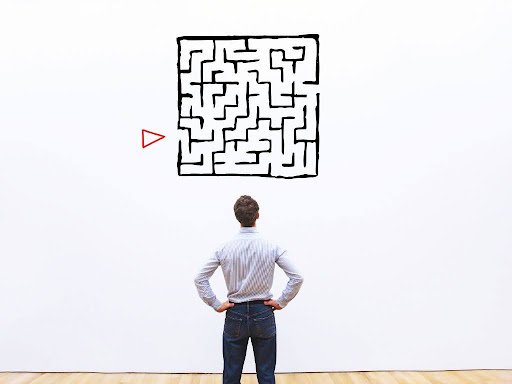
- Image Optimization: Compress images without compromising quality. Use responsive images or image sprites.
- Layout Complexity: Keep layouts simple and avoid excessive elements that may clutter smaller screens.
- Content Management: Use a content management system that supports responsive design.
- Cross-Browser Compatibility: Test your design across different browsers and devices.
Deep Dive into Optimizing UI/UX for Different Devices
Understanding User Behavior Across Devices
To effectively optimize UI/UX for different devices, it’s crucial to understand how users interact with each platform. Let’s have a look at the most popular ones below:
- Mobile Devices: Primarily used for quick tasks, information consumption, and on-the-go activities.
- Tablets: Offer a balance between mobile and desktop experiences, often used for content consumption and light interactions. They are used largely for entertainment and reading.
- Desktop Computers: Typically used for in-depth tasks, productivity, and entertainment.
By analyzing user behavior patterns, designers can tailor the user experience accordingly. For instance, they are prioritizing essential information and simplifying interactions for mobile users, while providing richer content and complex functionalities for desktop users.
Device-Specific Considerations
Each device presents unique challenges and opportunities for UI/UX design:
- Mobile:
- Small screen size: Prioritize essential content, use clear and concise language, and employ large, easily tappable elements.
- Touch interactions: Design intuitive touch gestures, optimize button sizes, and consider touch targets.
- Performance optimization: Ensure fast loading times and smooth scrolling due to limited processing power.
- Tablet:
- Versatile screen size: Adapt layout and content based on device orientation (portrait or landscape).
- Balance between mobile and desktop: Offer a hybrid experience, combining touch interactions with mouse and keyboard support.
- Desktop:
- Larger screen real estate: Utilize space for detailed information, complex interactions, and visual elements.
- Keyboard and mouse: Optimize for keyboard shortcuts and mouse interactions.
- High-resolution displays: Leverage high-resolution graphics and sharp typography.
Consistency is Key
While adapting to different devices, maintaining a consistent brand identity and user experience is essential.
- Visual Language: Use consistent color palettes, typography, and imagery across all platforms.
- Information Architecture: Maintain a similar information hierarchy and navigation structure.
- Interaction Patterns: Employ consistent interaction patterns like button styles and hover effects.
By ensuring consistency, users can easily transition between devices without feeling disoriented.
Design Thinking and UI/UX Optimization
Design Thinking helps create digital experiences that people love. By deeply understanding user needs and preferences, we uncover hidden opportunities for improvement. This human-centered approach allows us to build products that are not just usable, but delightful. We combine empathy, creativity, and practical problem-solving to design interfaces that are intuitive, efficient, and visually appealing. Through rapid prototyping and testing, we refine designs to ensure they meet user expectations and drive business results.
How Design Thinking Can Help Optimize UI/UX for Different Devices
In today’s digital age, users interact with a myriad of devices daily, from smartphones and tablets to laptops and smartwatches. Ensuring a seamless and intuitive user experience (UX) and user interface (UI) across these various platforms is crucial for retaining user engagement and satisfaction. This is where design thinking—a user-centered approach to innovation—becomes indispensable. By leveraging design thinking, businesses can create optimized UI/UX tailored to the unique characteristics and needs of different devices.
Empathize: Understanding Users Across Devices
The first step in design thinking is empathy, which involves gaining a deep understanding of the end-users’ needs, preferences, and pain points. For optimizing UI/UX across different devices, it is essential to recognize that users interact differently with each device. Conducting user research through surveys, interviews, and observations can provide valuable insights into how users engage with smartphones, tablets, laptops, and other devices. This understanding helps in creating personas that represent the diverse user base and their specific requirements for each device.
Define: Identifying Core Problems and Opportunities
Once user insights are gathered, the next step is to define the core problems and opportunities. This involves synthesizing the research data to pinpoint the primary challenges users face on each device. For instance, while a smartphone may present issues with screen size and touch navigation, a laptop might pose challenges related to keyboard and mouse interactions. Clearly defining these problems enables designers to focus on critical areas that need improvement, ensuring that the solutions are both relevant and impactful.
Ideate: Generating Creative Solutions
The ideation phase is where creativity flourishes. Here, designers brainstorm a wide range of ideas to address the defined problems. Collaborative sessions with cross-functional teams can lead to innovative solutions that cater to the unique aspects of each device. For example, designers might consider gesture-based navigation for smartphones, voice commands for smartwatches, and responsive design techniques for tablets. The goal is to generate diverse ideas that can be prototyped and tested.
Prototype: Building Tangible Models
Prototyping involves creating tangible models of the proposed solutions. These can range from simple wireframes to interactive mockups. Prototyping allows designers to visualize how the UI/UX looks and functions across different devices. By building prototypes, designers can experiment with various design elements, such as layout, typography, and interaction patterns, ensuring that they work seamlessly on each device.
Test: Gathering Feedback and Refining
The final stage in the design thinking process is testing. Here, prototypes are tested with real users to gather feedback on their usability and effectiveness. Testing on multiple devices is crucial to identify any inconsistencies or issues that may arise. Based on user feedback, designers can iterate on the prototypes, refining and optimizing the UI/UX for each device. Continuous testing and iteration ensure that the final product meets user expectations and provides a cohesive experience across all platforms.
Performance Optimization for Different Devices

Accessibility Considerations
Ensuring your design is accessible to users with disabilities is essential for inclusivity. Here’s how to achieve this:
- Alternative Text: Provide descriptive text for images to assist visually impaired users.
- Color Contrast: Maintain sufficient color contrast for readability.
- Keyboard Navigation: Enable users to navigate and interact with your website using a keyboard.
- Screen Reader Compatibility: Design with screen reader users in mind, providing clear and logical content structure.
Design Tools and Frameworks
Leveraging the right tools and frameworks can streamline the responsive design process. Here’s a quick overview of these frameworks:
- Responsive Design Frameworks: Utilize pre-built frameworks like Bootstrap or Foundation to accelerate development.
- Design Tools: Employ design software with responsive design features, such as Sketch, Figma, or Adobe XD.
- Prototyping Tools: Create interactive prototypes to test user flows and gather feedback.
- Version Control: Use version control systems like Git to manage code changes and collaborate effectively.
Emerging Trends in Responsive Design
It helps to stay ahead of the curve by exploring emerging trends. Some of the latest design trends are as follows:
- Foldable Devices: Design for flexible screen sizes and unique interaction possibilities.
- Voice-First Interfaces: Optimize for voice commands and natural language processing.
- Augmented Reality (AR) and Virtual Reality (VR): Create immersive experiences that adapt to different devices.
- Biometric Authentication: Incorporate fingerprint, facial recognition, or other biometric authentication methods.
Conclusion
Optimizing UI/UX for different devices is an ongoing challenge that requires a holistic approach. By understanding user behavior, prioritizing performance, considering accessibility, leveraging the right tools, and staying informed about emerging trends, you can create exceptional user experiences across all platforms. Remember, responsive design is not just about adapting to different screen sizes but creating seamless and engaging user interactions.
About the author
Anuradha is a passionate Design Thinking practitioner with 10+ years of industry experience. She has dived into the field of Design and Design Thinking, where she is trained to design experiences. She is the Founding Partner and Design lead at Humane Design and Innovation (HDI) Consulting. Her professional career spans various roles in Advisory, UX Design, Service Design, Engineering Design, Design integration, and Training. She was the lead designer of the Design Thinking and Innovation practice at KPMG. She has designed multiple digital experiences by conducting strategic UX workshops and design experiences that add functional and emotional value. To her friends & peers, she is the Bonding Agent of the team and always a go-to person. She is an avid reader, blogger & painting enthusiast.
We at Humane Design strongly believe in the human ethos and draw inspiration from humans and other elements of nature to design innovative solutions for organizations of all sizes. We will be glad to be your success partner. Email us your requirements at explore@humaned.in.Connect with Us!